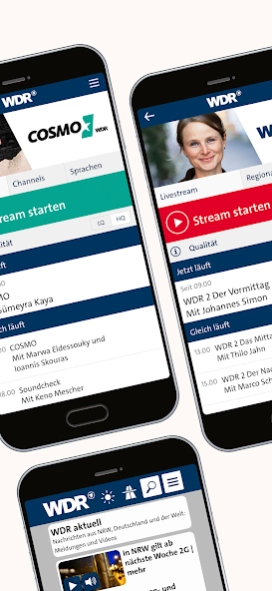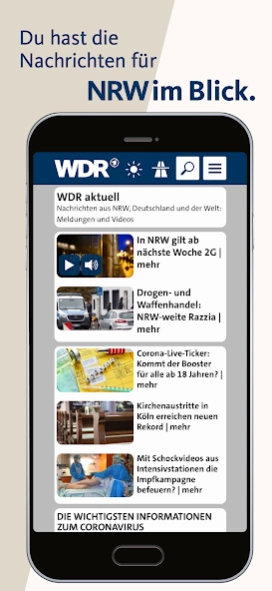WDR – Radio & Fernsehen 1.8.1
Free Version
Publisher Description
WDR – Radio & Fernsehen - The WDR on your smartphone: news, entertainment, weather and traffic
Listen to the radio, watch TV, get information - live and everywhere. All WDR radio programs and WDR television on your smartphone or tablet. You can also use the online button to get news from NRW, weather and traffic information.
This is what the WDR app offers you:
• WDR television in the live stream
• All WDR radio programs:
- 1LIVE, 1LIVE DIGGI and the 1LIVE loop streams
- WDR 2 and WDR 2 from your region
- WDR 3
- WDR 4
- WDR 5
- Cosmo and the Cosmo language programs and channels
- The program with the mouse to listen to
- WDR event, live broadcasts of selected events
- WDR Vera, traffic news around the clock
• Quick access to the online offer with news, weather and traffic
The WDR is always very close: to the people, the topics, the region. We are on site and right in the middle - everywhere in the country. The WDR in Cologne, the Funkhaus in Düsseldorf, eleven studios and five offices in North Rhine-Westphalia are dedicated to the topics in the state reliably and on a daily basis. Here you can find all content in one app!
We look forward to your feedback at app@wdr.de.
About WDR – Radio & Fernsehen
WDR – Radio & Fernsehen is a free app for Android published in the Video Tools list of apps, part of Audio & Multimedia.
The company that develops WDR – Radio & Fernsehen is Westdeutscher Rundfunk. The latest version released by its developer is 1.8.1.
To install WDR – Radio & Fernsehen on your Android device, just click the green Continue To App button above to start the installation process. The app is listed on our website since 2022-11-07 and was downloaded 5 times. We have already checked if the download link is safe, however for your own protection we recommend that you scan the downloaded app with your antivirus. Your antivirus may detect the WDR – Radio & Fernsehen as malware as malware if the download link to de.wdr.ipv is broken.
How to install WDR – Radio & Fernsehen on your Android device:
- Click on the Continue To App button on our website. This will redirect you to Google Play.
- Once the WDR – Radio & Fernsehen is shown in the Google Play listing of your Android device, you can start its download and installation. Tap on the Install button located below the search bar and to the right of the app icon.
- A pop-up window with the permissions required by WDR – Radio & Fernsehen will be shown. Click on Accept to continue the process.
- WDR – Radio & Fernsehen will be downloaded onto your device, displaying a progress. Once the download completes, the installation will start and you'll get a notification after the installation is finished.